If you have any questions, issues or suggestions, feel free to contact us:
Email: support@flyingbee.com Skype: flyingbee.software Telephone: +18303920398
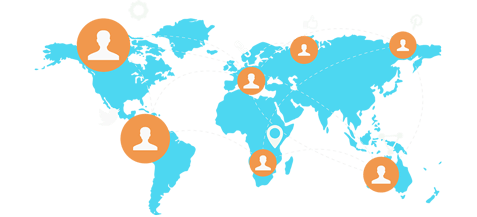
My iMac software updated last night to Catalina 10.15.7 and since then my PDF Printer is not working. I deleted and then re-added the printer in system preferences, and it still won't work. The specific problem is I will go to print something and the printer will pop up and at first show "1" job is trying to queue up but then after a while the printer icon just disappears and no document is "printed." Also the icon up at the top right of the screen seems to be in a constant state of "receiving" with a spinning wheel. It never stops. What should I do?
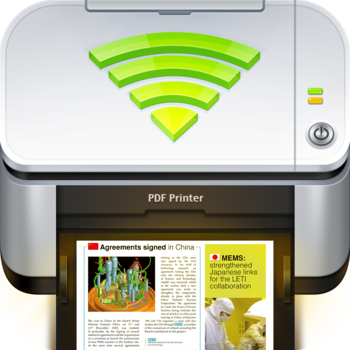
PDF Printer for Mac
http://www.flyingbee.com/products/pdf-printer/
Joiner: My Mac updated last night to Catalina 10.15.7 and since then my PDF Printer is not working. I deleted and then re-added the printer in system preferences, and it still won't work. The specific problem is I will go to print something and the printer will pop up and at first show "1" job is trying to queue up but then after a while the printer icon just disappears and no document is "printed." Also the icon up at the top right of the screen seems to be in a constant state of "receiving" with a spinning wheel. It never stops. What should I do?
Because after upgrading the lastest Apple macOS system, some apps may not work. The main reason may be that the app is not compatible with the new system. Please upgrade the app to the latest version as soon as possible.
There are also some reasons that the new system adopts new security policies, which need to be manually configured, such as network connection permissions and document access permissions, which require re-authorization.
After you updated macOS, you may need to setup PDF Printer app again, see here:
1. Select a working directory to let PDF Printer gain access to your mac file system.
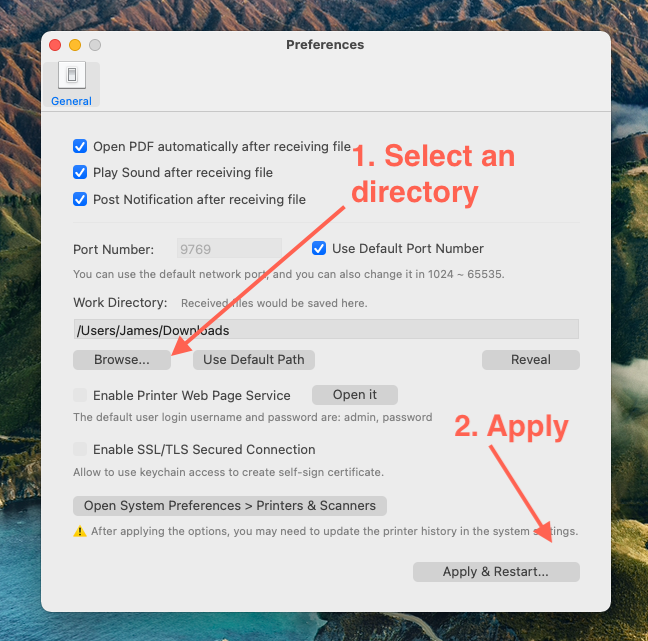
2. Go to System Preferences/Security & Privacy/Firewall/Firewall Options.., set PDF Printer to allow incoming connections.
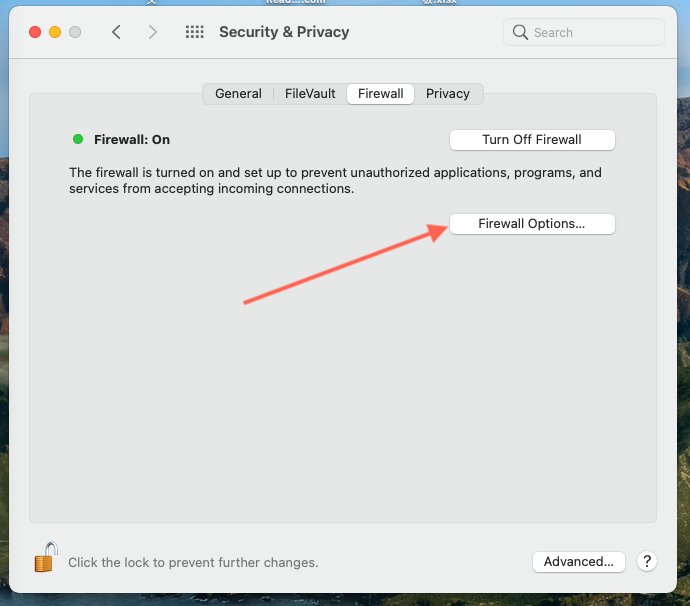
2. Change PDF Printer to allow incoming connections.
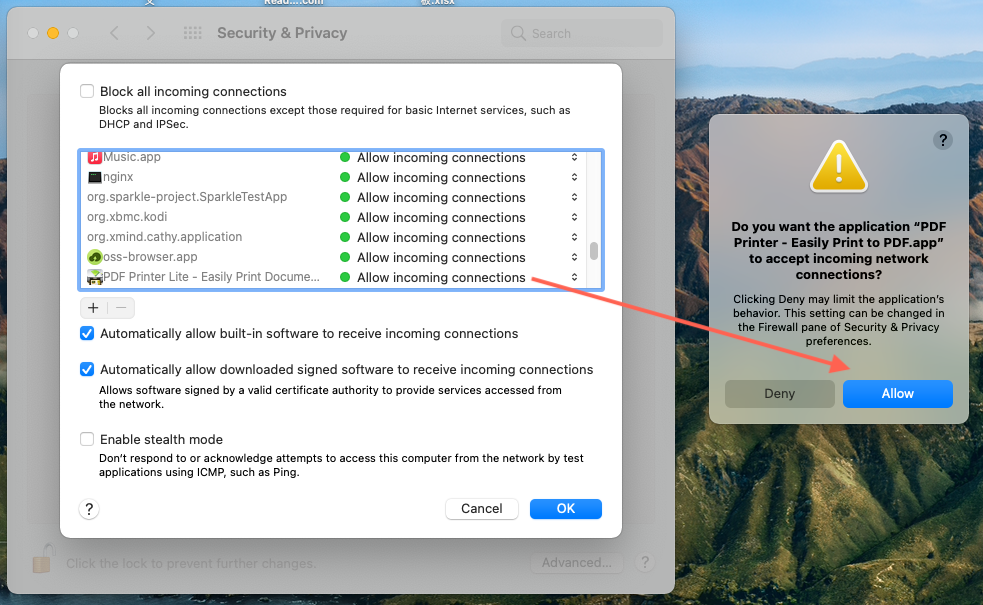
Then re-start PDF Printer try to print again!
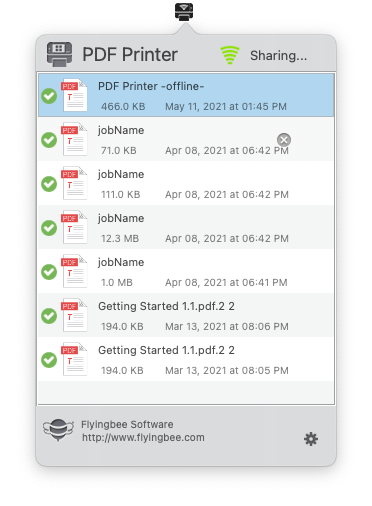
Okay, Please try it with yoursef now, :-).
Flyingbee Software
Creative Products
Online Store
Social Connections