If you have any questions, issues or suggestions, feel free to contact us:
Email: support@flyingbee.com Skype: flyingbee.software Telephone: +18303920398
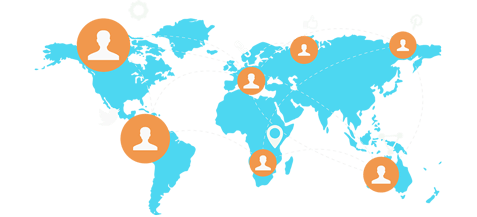
How to I get PDF Printer to recognize that it is running on the computer that it is running on, named "Arch's mini"? As you can see, the location for "PDF Printer (2)" is "PDF Printer @ Arch's iMac16,2". This is a computer that does not exist any more. My current Mac Mini replaces the old iMac, which was traded in. If it matters, the new Mac Mini had all the files created by restoring from the iMac Time Machine backup
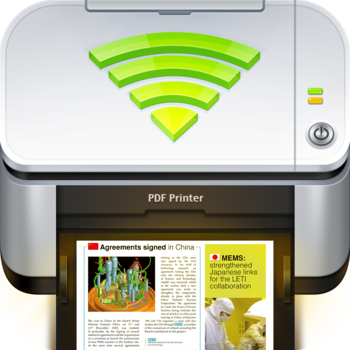
PDF Printer for Mac
http://www.flyingbee.com/products/pdf-printer/
Arch: How to I get PDF Printer to recognize that it is running on the computer that it is running on, named "Arch's mini"? As you can see, the location for "PDF Printer (2)" is "PDF Printer @ Arch's iMac16,2". This is a computer that does not exist any more. My current Mac Mini replaces the old iMac, which was traded in. If it matters, the new Mac Mini had all the files created by restoring from the iMac Time Machine backup.?
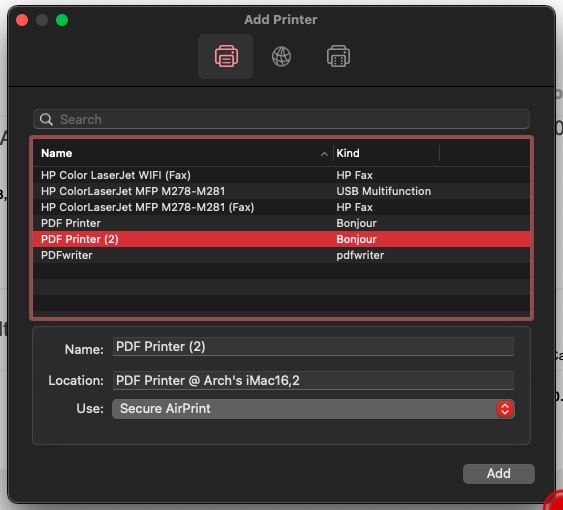
When you upgrade to version 3.3.3 or higher, you can open the background management web page of PDF Printer and modify the printer's name and location label through the printer management panel.
You can open the settings page of the PDF printer, see here:
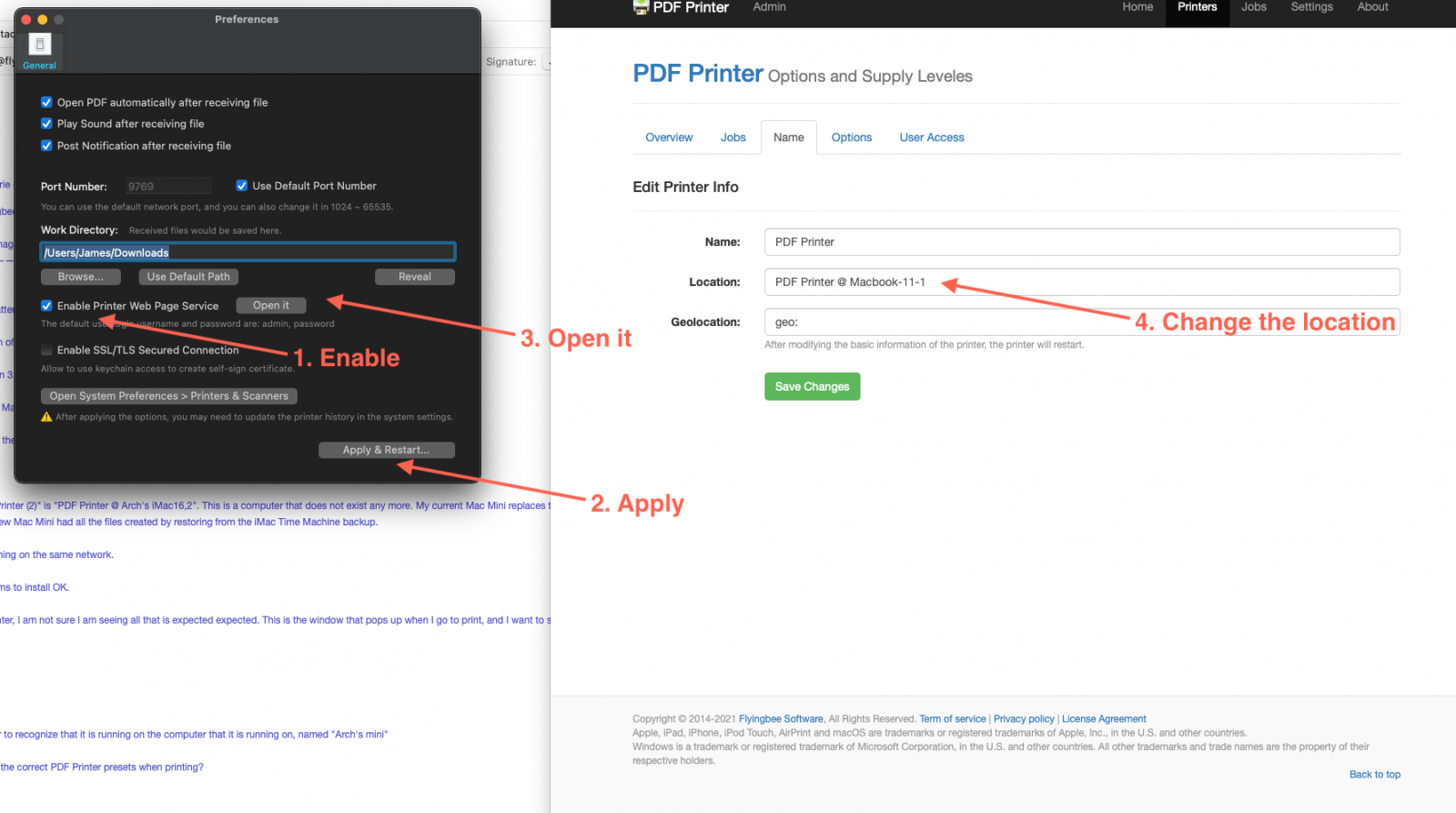
Then re-start PDF Printer try to print again!
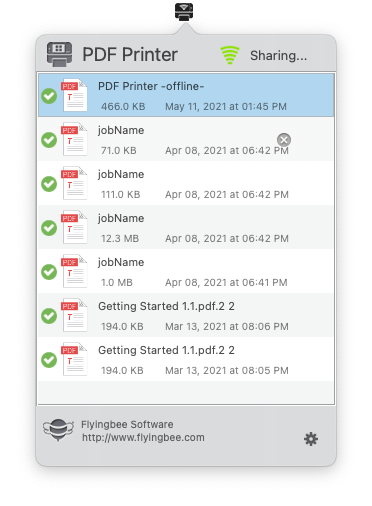
Okay, Please try it with yoursef now, :-).
Flyingbee Software
Creative Products
Online Store
Social Connections