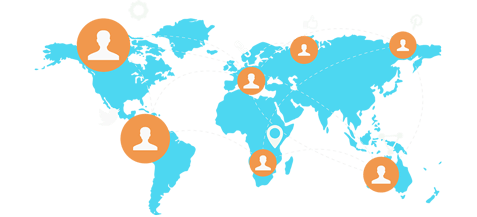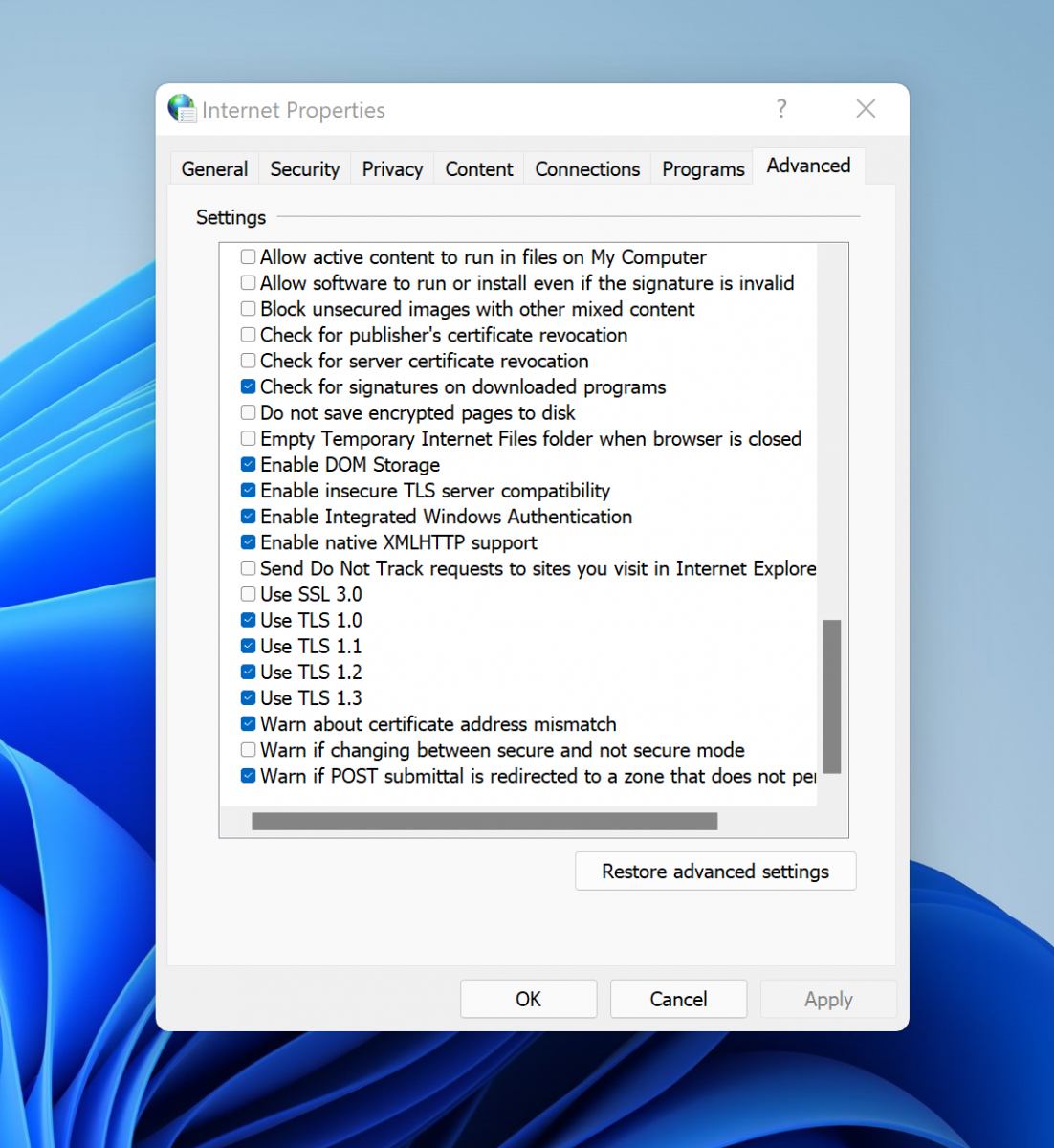From User:
I try to register it with my License code purchased in August 2019,
but i receive this error: "unable to establish connection with server", my firewall permit alla cominication.
How to fix unable to establish connection with server when register pc softwares.
Our online registration requires a secure link to the server, which uses a relatively high level of security to perform HTTPS data transmission.
The PC software uses TLS 1.2/1.3 layer HTTPS network link to
www.flyingbee.com.
Generally, Windows 10 and later systems are enabled by default, however to turn on TLS 1.3, the setting steps are as follows:
1. Open the control panel, search the Internet option and open it.
2. In the Internet option, switch to the Advanced tab, check TLS 1.2, TLS 1.3, and confirm;
After setting up, refresh the webpage or close and reopen it to display the webpage normally.
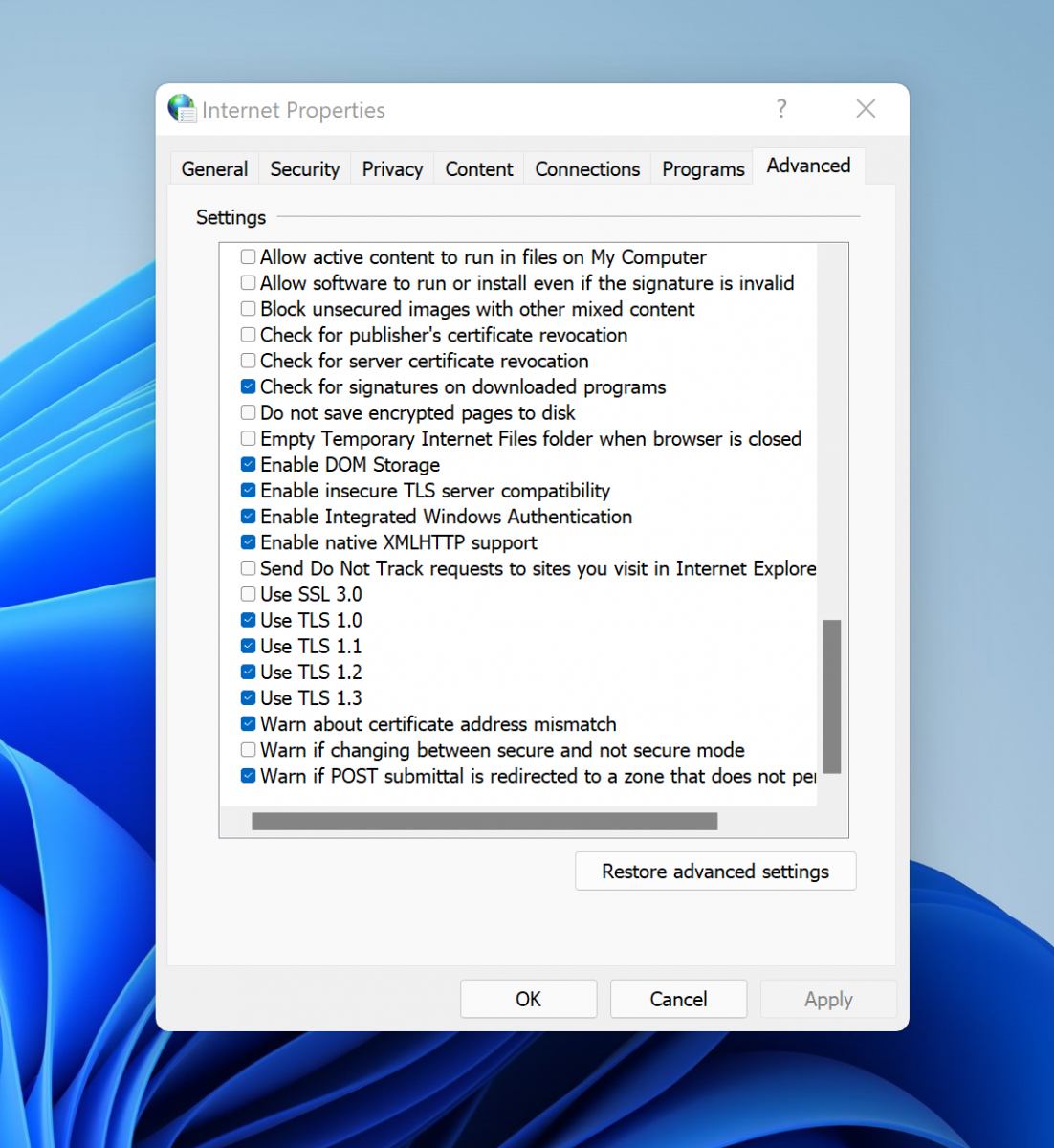
Air Printer fo Windows
https://www.flyingbee.com/products/air-printer/