If you have any questions, issues or suggestions, feel free to contact us:
Email: support@flyingbee.com Skype: flyingbee.software Telephone: +18303920398
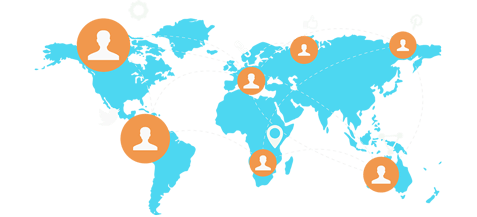
I recently upgraded my iPhone and am needing to transfer my Photo to PDF files to the new phone. I would greatly appreciate your response in helping me to make this transfer happen.

Photo to PDF Converter on iPhone or iPad
From Alan:
You need an computer and Apple iTunes software to do this:

Download Apple iTunes for Windows: https://support.apple.com/en-us/HT210384
Apple iTunes for Mac: the new macOS system has built the iTunes software, don’t need to install again.
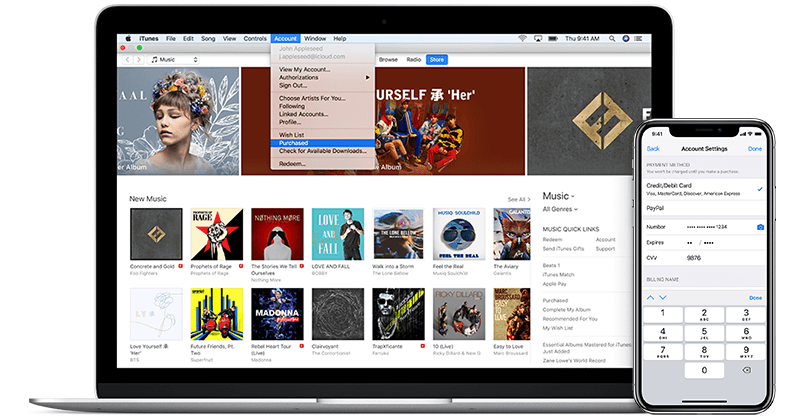
Connect the iphone to the computer with a data cable, There are two ways:
1. If you want to migrate all the data in the old iphone to the new phone, you can use the method of backing up to the computer and then restoring to the new iphone with iTunes.
on Mac system computer:
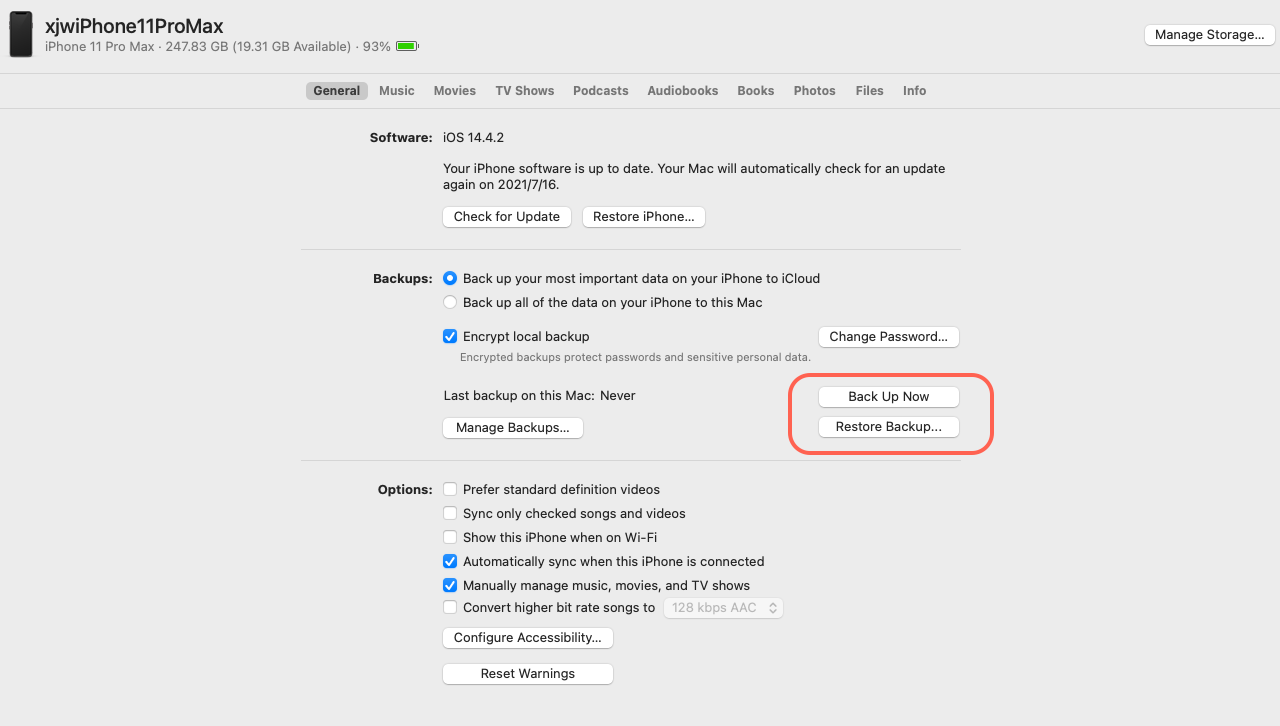
2. If you only want to migrate the documents in the Photo to PDF app, Connect the phone to the computer with a data cable, you can find the photo to pdf app of the old phone in iTunes, and copy the files inside to the computer first, and then copy the files to the new iphone.
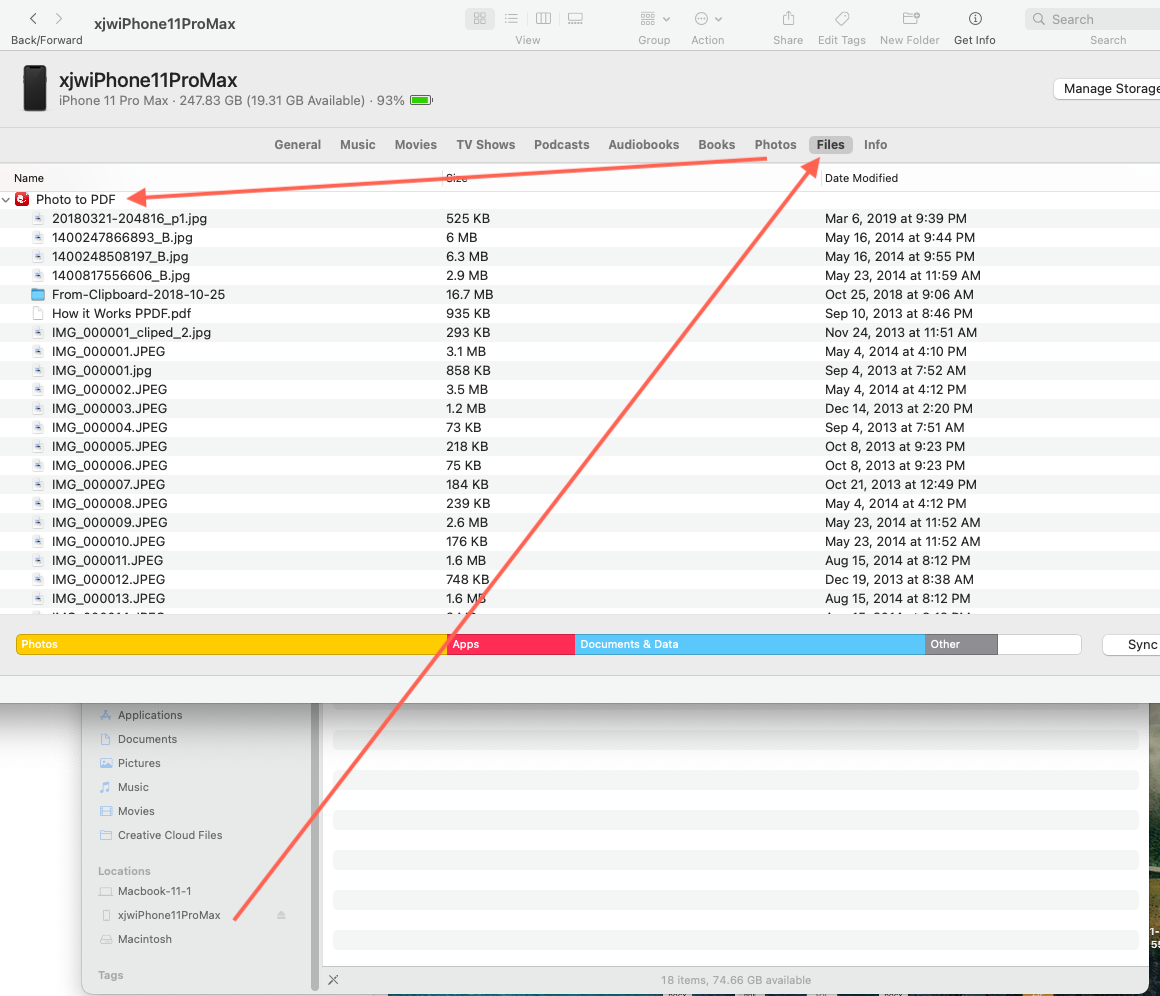
Okay, Please try it with yoursef now, :-).
Ps: This method of operation is also applicable to other software, such as PDF to Word, PDF to Excel, PDF to Powerpoint and other iPhone apps.
Flyingbee Software
Creative Products
Online Store
Social Connections