If you have any questions, issues or suggestions, feel free to contact us:
Email: support@flyingbee.com Skype: flyingbee.software Telephone: +18303920398
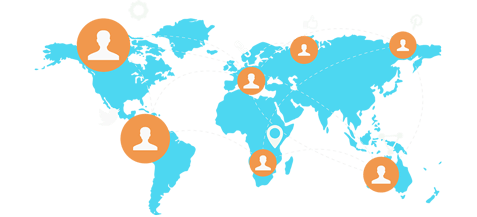
The Air Printer is running, but when I print, it shows that the printer is offline. What should I do?
Clark: The Air Printer is running, but when I print, it shows that the printer is offline. What should I do?
I tried to Print from my iPad Air 2 and my iPhone 7 again. Same problem: they see the Air Printer but they say "The printer is offline.”
That implies to me that the Air Printer is not communicating back to the iPad.
This time I tried my wife’s iPad Air 4 and her iPhone SE. They both worked perfectly! How’s that for a mystery?
All four devices are using iOS 15 and all on the same wifi network snd able to communicate with the iMac.
I'm looking forward to get your help, thanks.
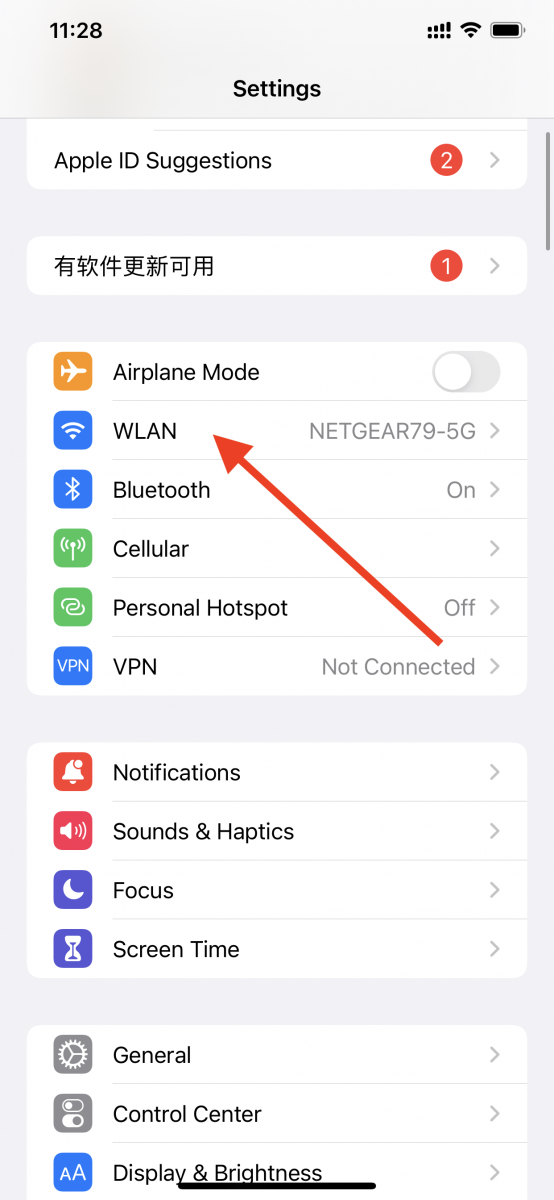
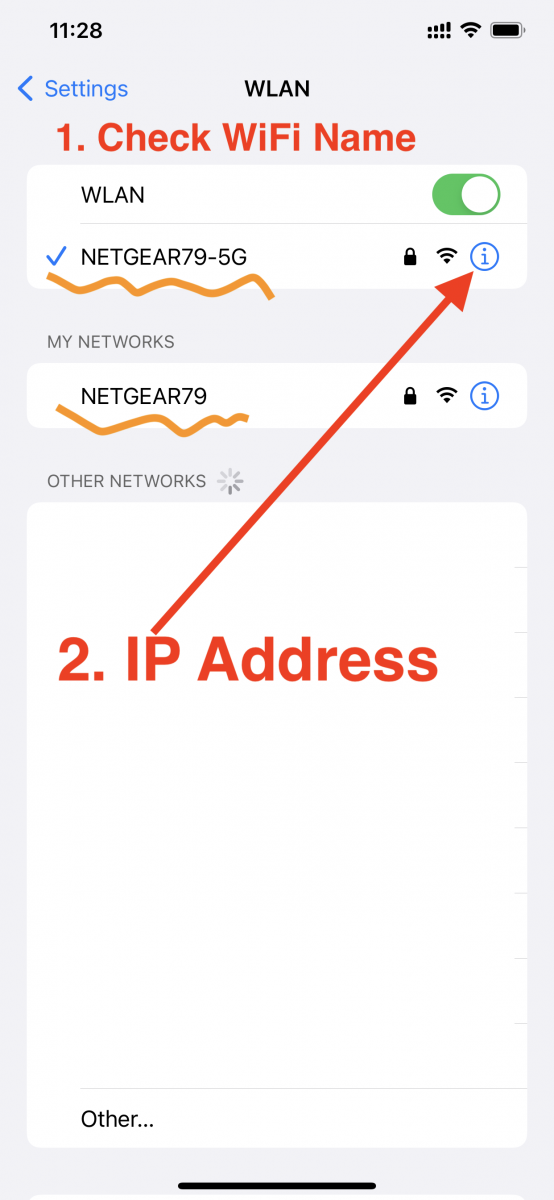

.PNG)
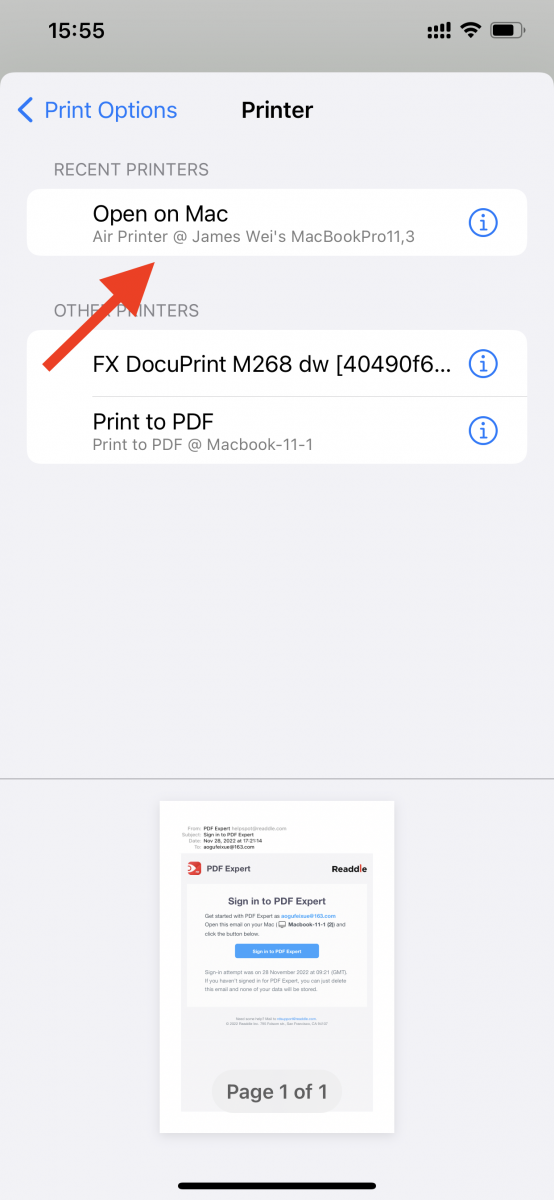
Flyingbee Software
Creative Products
Online Store
Social Connections