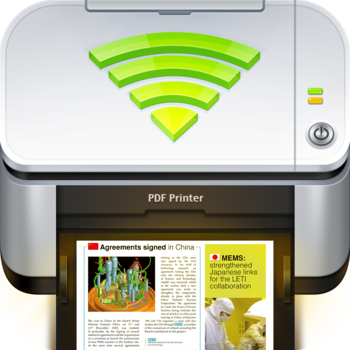
PDF Printer for Mac
http://www.flyingbee.com/products/pdf-printer/
User Problems and Suggestions
Robert Cameron: Hello, i just want to give yourselves an update that I have found a way to use the PDF Printer is that I must click on manually via the Launch-pad of my MacBook Pro every time I turn on the MacBook Pro. It won’t do automatically for me for some reason.
How to set the PDF Printer to open automatically when logging in to the mac system?
Instead of click manually via the Launch-pad of my Mac every time when turning on the MacBook, Let's set the PDF Printer to open automatically when logging in to the mac system.
1. Open "System Preferences" on your Mac's lauchpad:
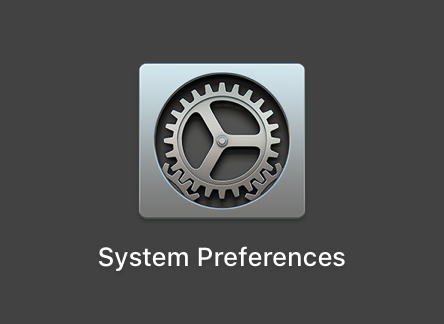
2. Select "
Users & Groups" button

3. Select the
"Login items"
.png)
4. Select "+" to add
PDF Printer to this login list.

5. Select "PDF Printer" app in the Applications folder:

6. Click "Add" button to save setings.

Now, you have learn how to setup, The
PDF Printer will open automatically when you log in the mac system.

Set the unattended Mac and App to run permanently
If you want to run this software for a long time (more than 1 day), you need to keep your computer awake.
The following settings are required:
1. For macOS 10.15, Open "System Preferences" on your Mac's lauchpad, Select "Energy Saver".
Set computer sleep to Never, Uncheck "Put hard disk to sleep when possible".

2. For macOS 11, Open "System Preferences" on your Mac's lauchpad, Select "Battery".
Check "Prevent computer from sleeping automatically when the display is off".

Okay, Please try it with yoursef now, :-).
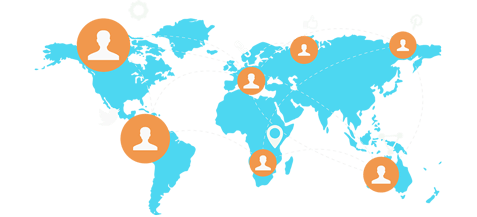
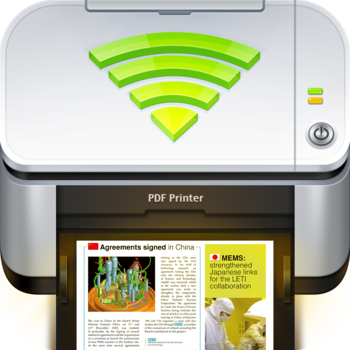
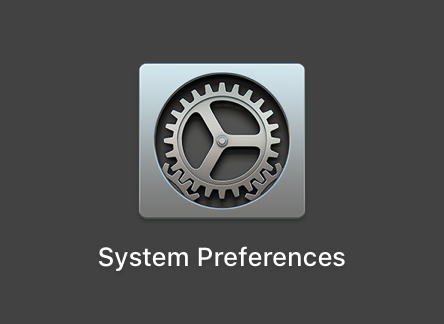

.png)





