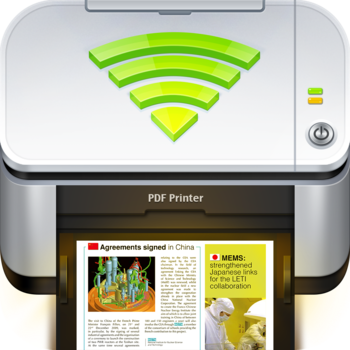
PDF Printer for macOS
http://www.flyingbee.com/products/pdf-printer/
User Problems and Suggestions
Denise Watson: How do I get the PDF Printer to not cut the bottom of the page off? I'm simply trying to get a document in pdf format but the bottom of the page is missing. Thanks
Bertus: When I print to PDF using this app (PDF Printer) some part of the print is always cut off. It's as if the margins on the PDF printer is too broad, and I cannot find a way to change that.
How to print to PDF document without page cut off?
To print doucment to pdf format without page cut off, you need setup the right print options, such as: scale to fit or fill page, select right print area, select the right paper size to print, etc.
1. For example, Let's launch "
Microsoft Excel" app to open an document.
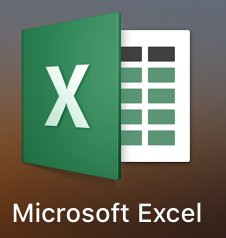
2. After open an excel docuemnt, Use mouse right-button to drag to select cells which you want to print in one page.
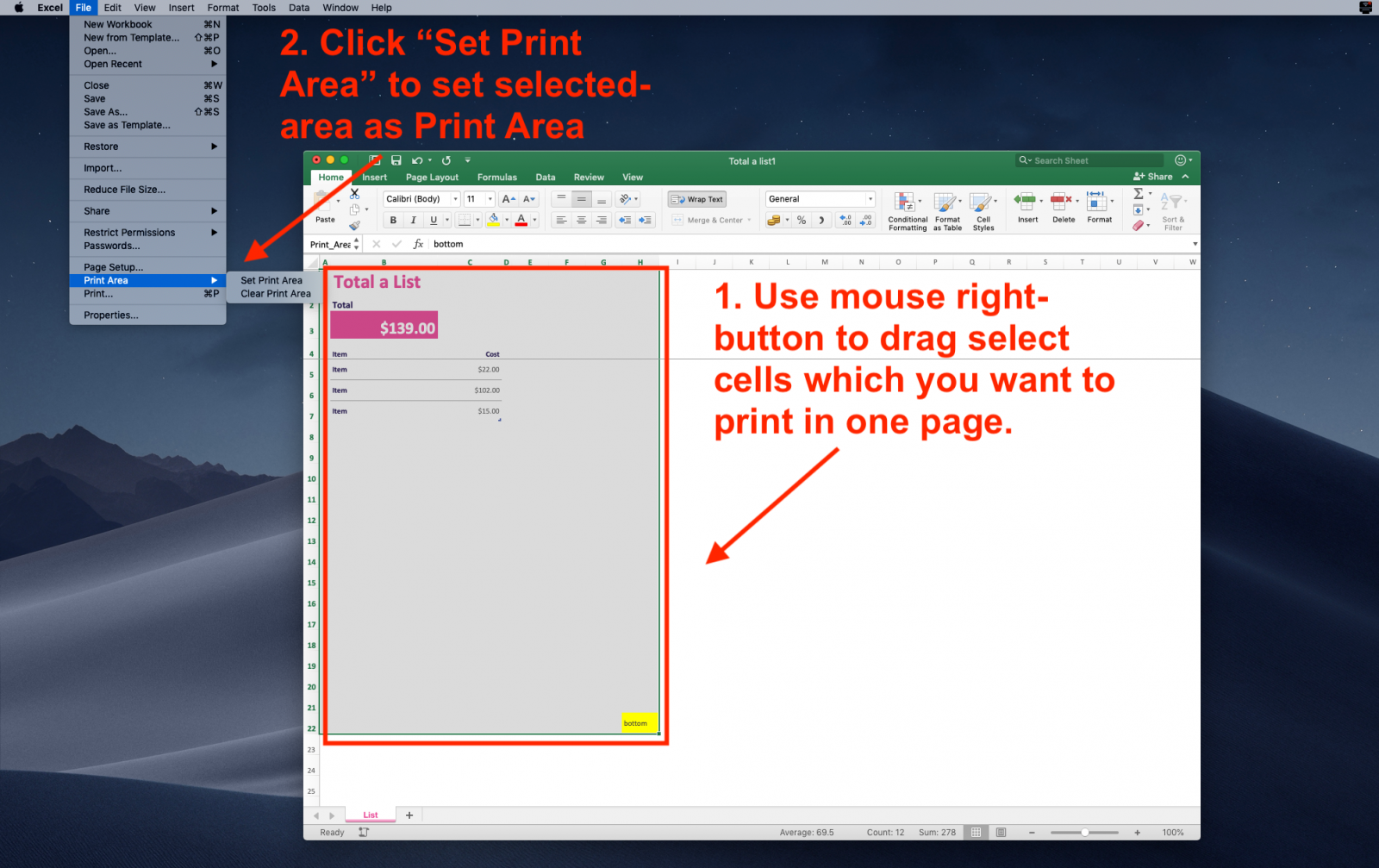
3. Click "File/Print.." to print this page, the options like this:
> Select Right Paper Size
> Setup the right margins as paper size margins.
> Use
Scale to Fit to avoid cutting page head or bottom part off.

4. Click "Print" button to print excel to pdf, like this:
.png)
Okay, Please try it with yoursef now, :-).
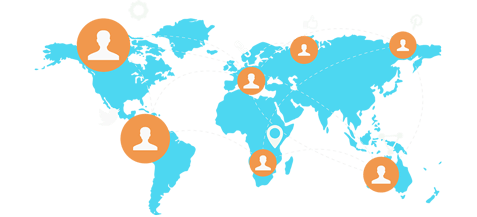
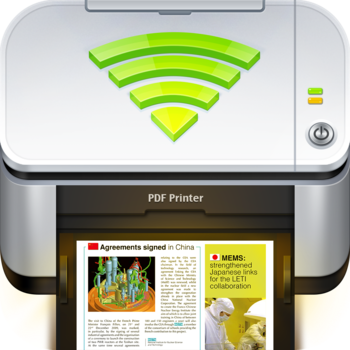
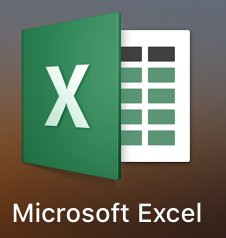
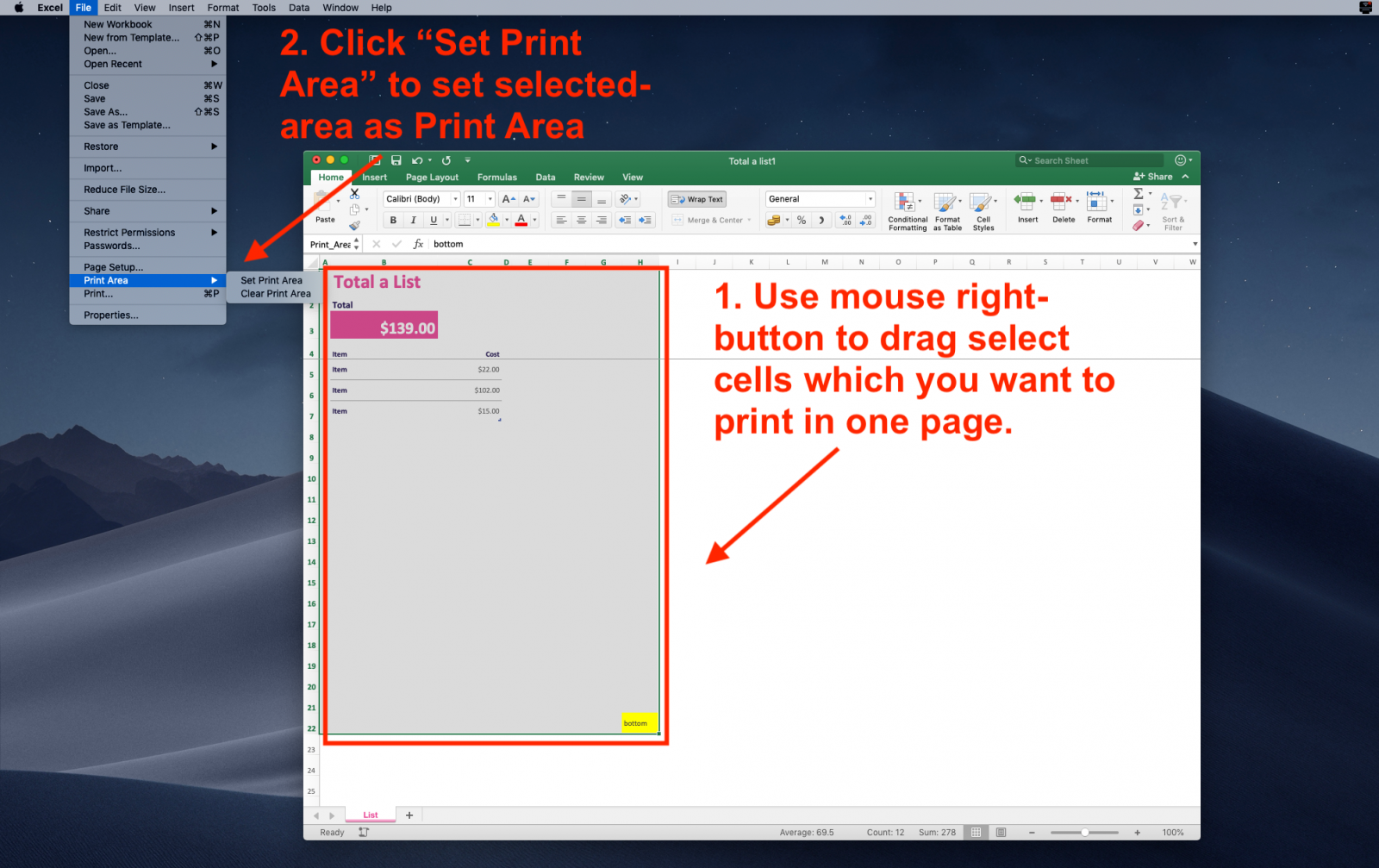

.png)