If you have any questions, issues or suggestions, feel free to contact us:
Email: support@flyingbee.com Skype: flyingbee.software Telephone: +18303920398
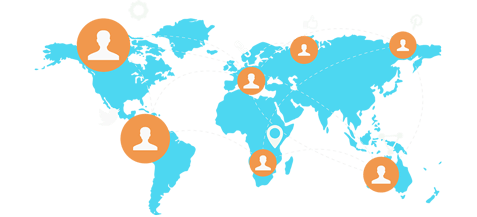
Air Printer is designed to save the files to PDF documents or print files to the printer. Here we can learn about the instruction of it. After we install the app, we probably encounter the problem that the app can recognize the printer but nothing happens when you touch the print button. What to do now? Let's discuss about it.
To solve the problem that when you tap Print button on your iPhone or iPad, but nothing happens, you could refer to the following solution:
Please pay attention to this point: Before you tap Print on your iPhone or iPad, you need to disable the Double-sided option because the app doesn’t support this function. However, the app enable this function by default. You need to disable it.
That is to say, please ensure that the Double-sided slider is white. Then you could print successfully.
Flyingbee Software
Creative Products
Online Store
Social Connections
We uses cookies to give you the best experience, analyze traffic, and personalize content. By continuing using our Site, you agree to our use of cookies. The information collected might relate to you, your preferences, or your device, and is mostly used to make the site work as you expect it to and to provide a more personalized web experience. However, you can choose not to allow certain types of cookies, which may impact your experience of the site and the services we are able to offer. Read our Privacy Policy or manage your cookie preferences. If you would like to submit an opt-out request with respect to your non-cookie personal information (e.g., your email address), find our support email address to opt-out of sale/sharing/targeting with respect to non-cookie personal information.