If you have any questions, issues or suggestions, feel free to contact us:
Email: support@flyingbee.com Skype: flyingbee.software Telephone: +18303920398
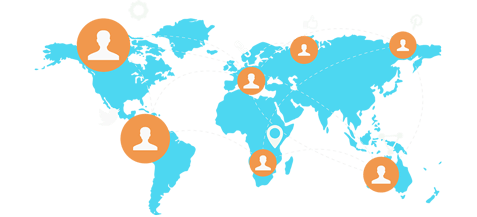
This virtual printer is currently running on your computer. it's easy to print full-quality photos and documents from your Mac, iPhone, iPad, or iPod touch without having to install additional software (drivers).
How to run this printer server?
1. Launch the printer app, the app window will be displayed in the middle of the screen.
2. If you close the app window, you can still find the printer icon of the app in the status bar at the top of the screen, and click on the menu to show the app window again.
3. If you want to quit this app, click the printer icon on the status bar and select "Quit Air Printer” from the menu to exit app.
How to print to HP/Canon/Epson... printer?
In preparation, You must connect your HP/Canon/Epson... printer to Mac via USB cable or WiFi, then test whether the printing is successful.
1. Launch Air Printer and add the physical printers to the list of shared printers.
2. Go to "System Preferences/Printers & Scanners", find the shared printer and add it to your system.
(Alternatively, skip to step 2 and install and use the shared printer on the printing window directly)
3. Try to print any documents on your mac, ensure the shared printer is selected, the app will receive and forward job to the physical printer automatically.
Tips: You can easily share physical printer in the home or company network, print files from Mac, PC or mobile devices anywhere, and improve work efficiency.
Air Printer is a virtual printer server, which is like a wireless router connecting printers with other computers and mobile devices.

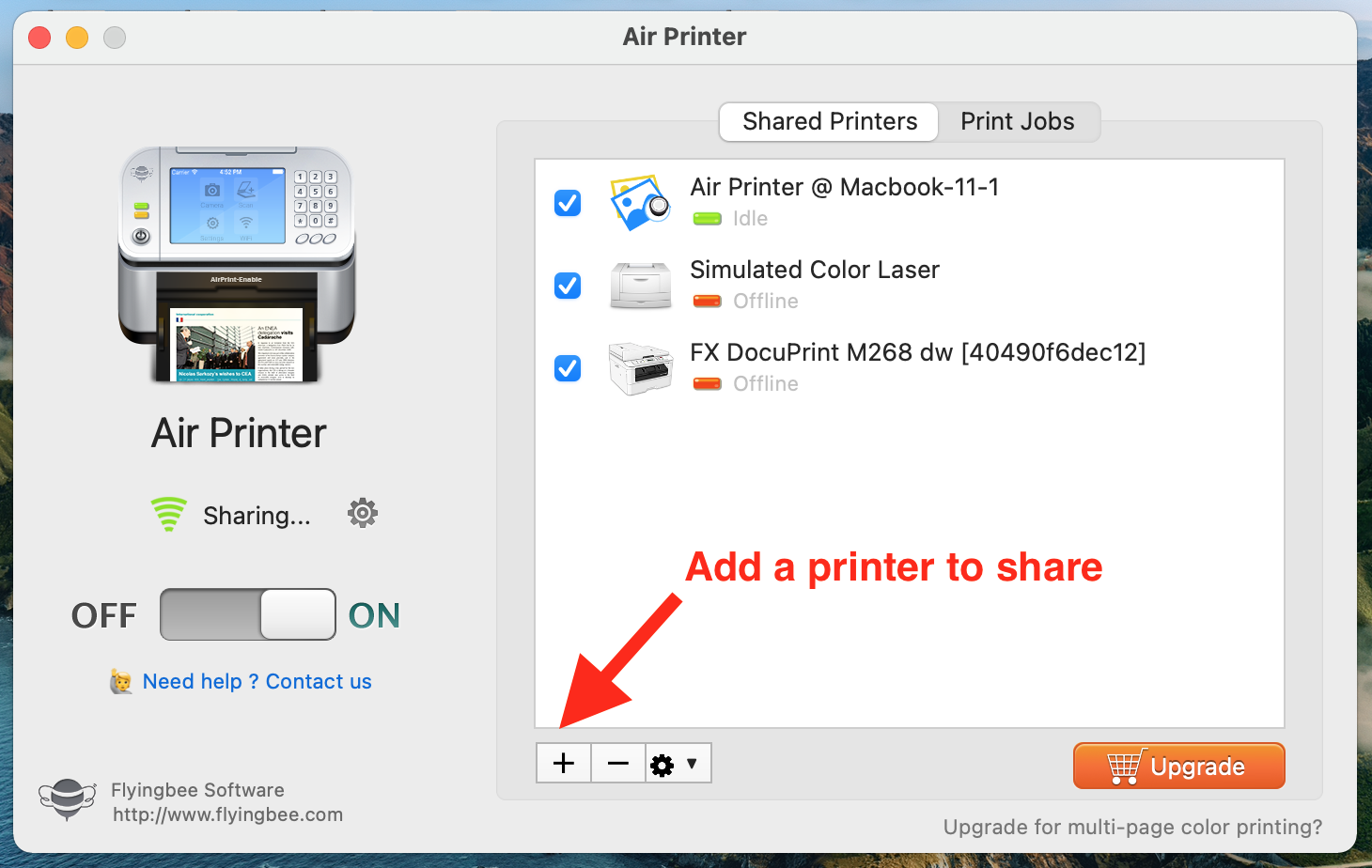
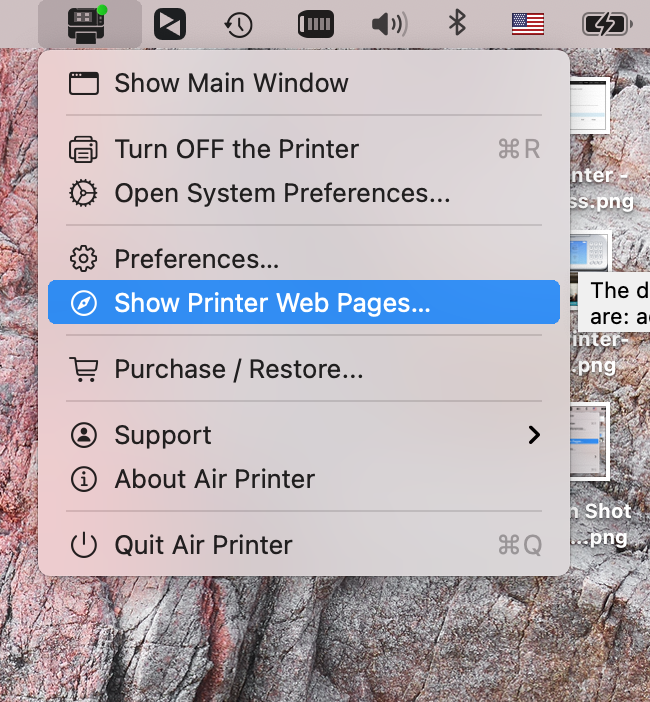
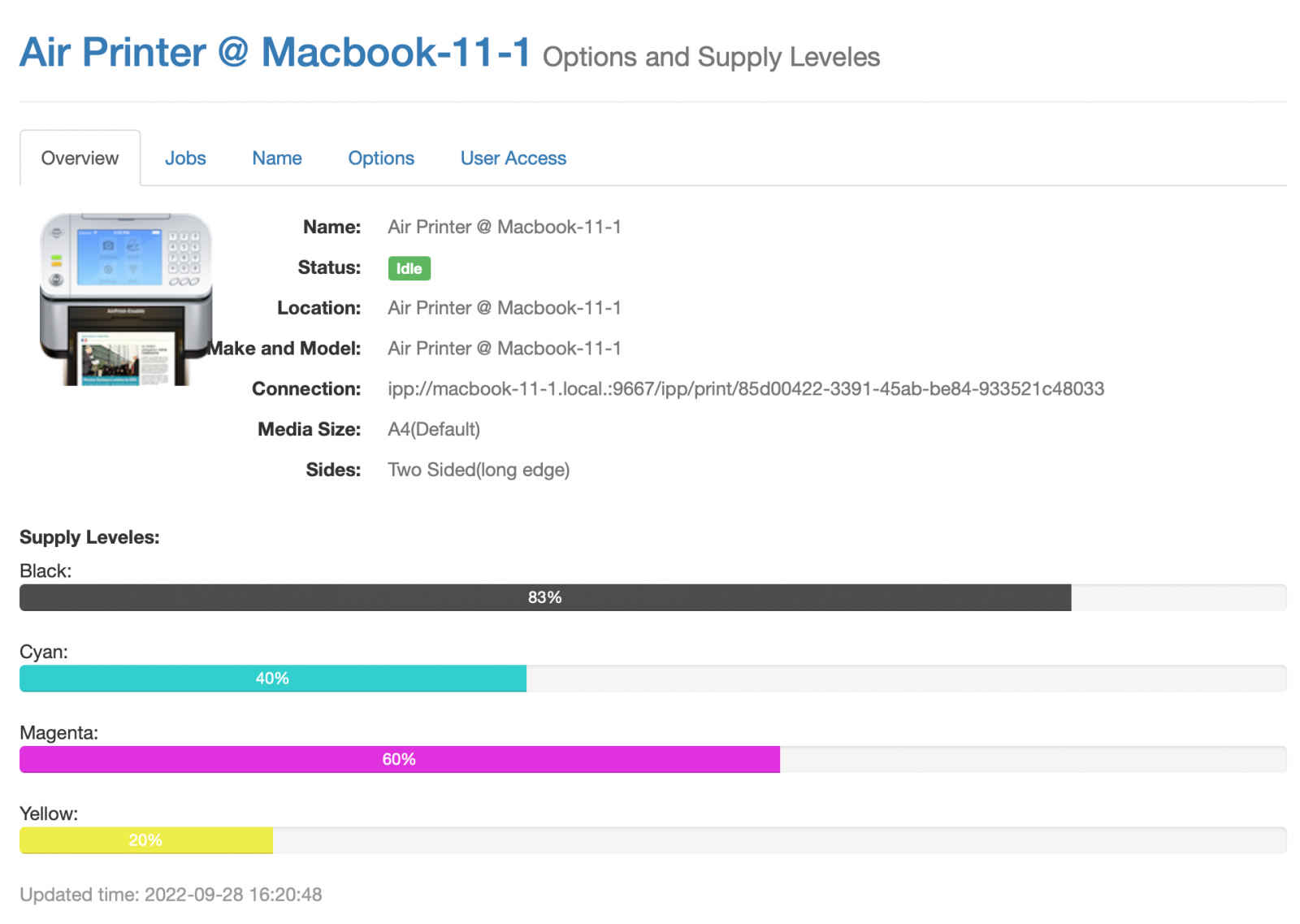
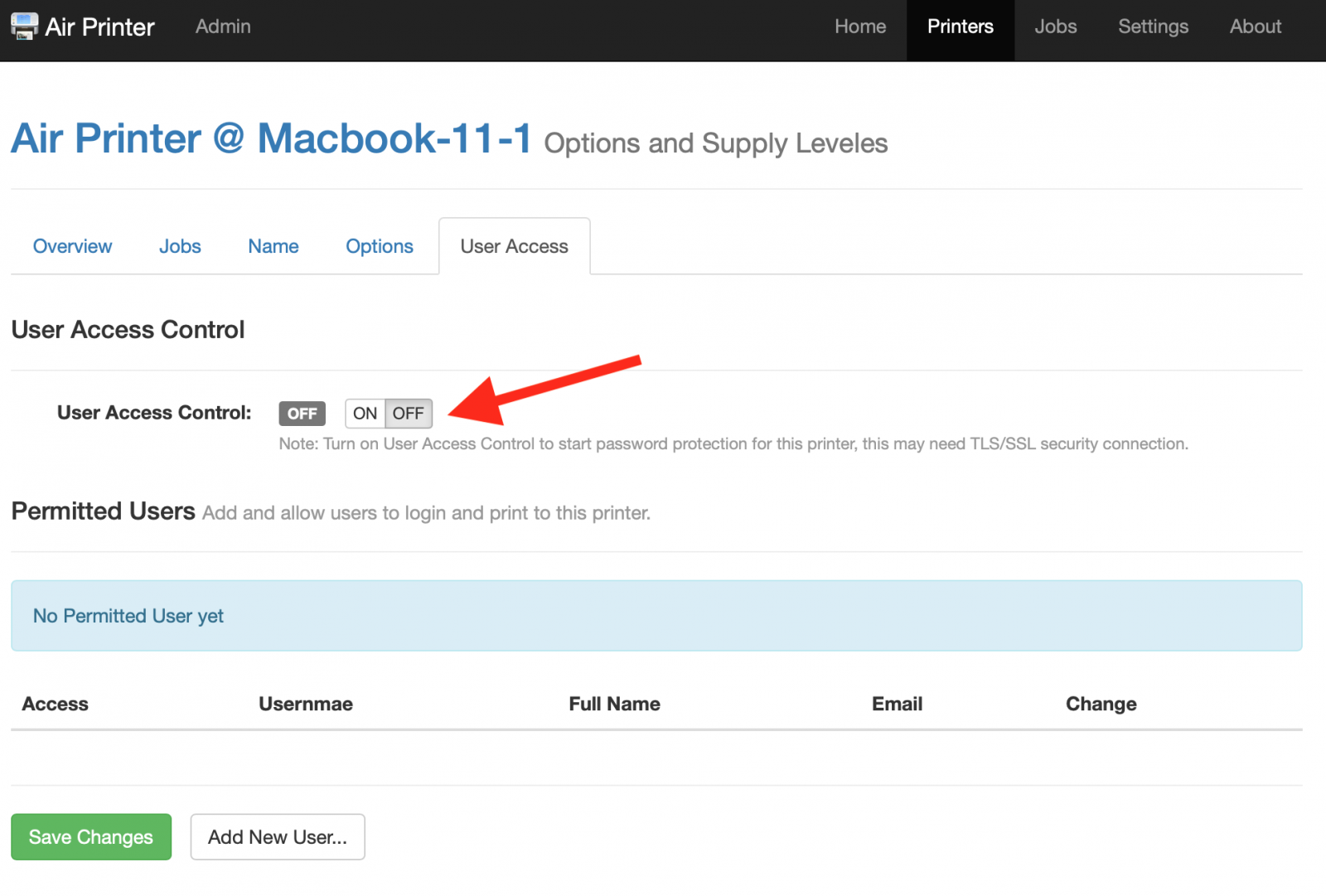
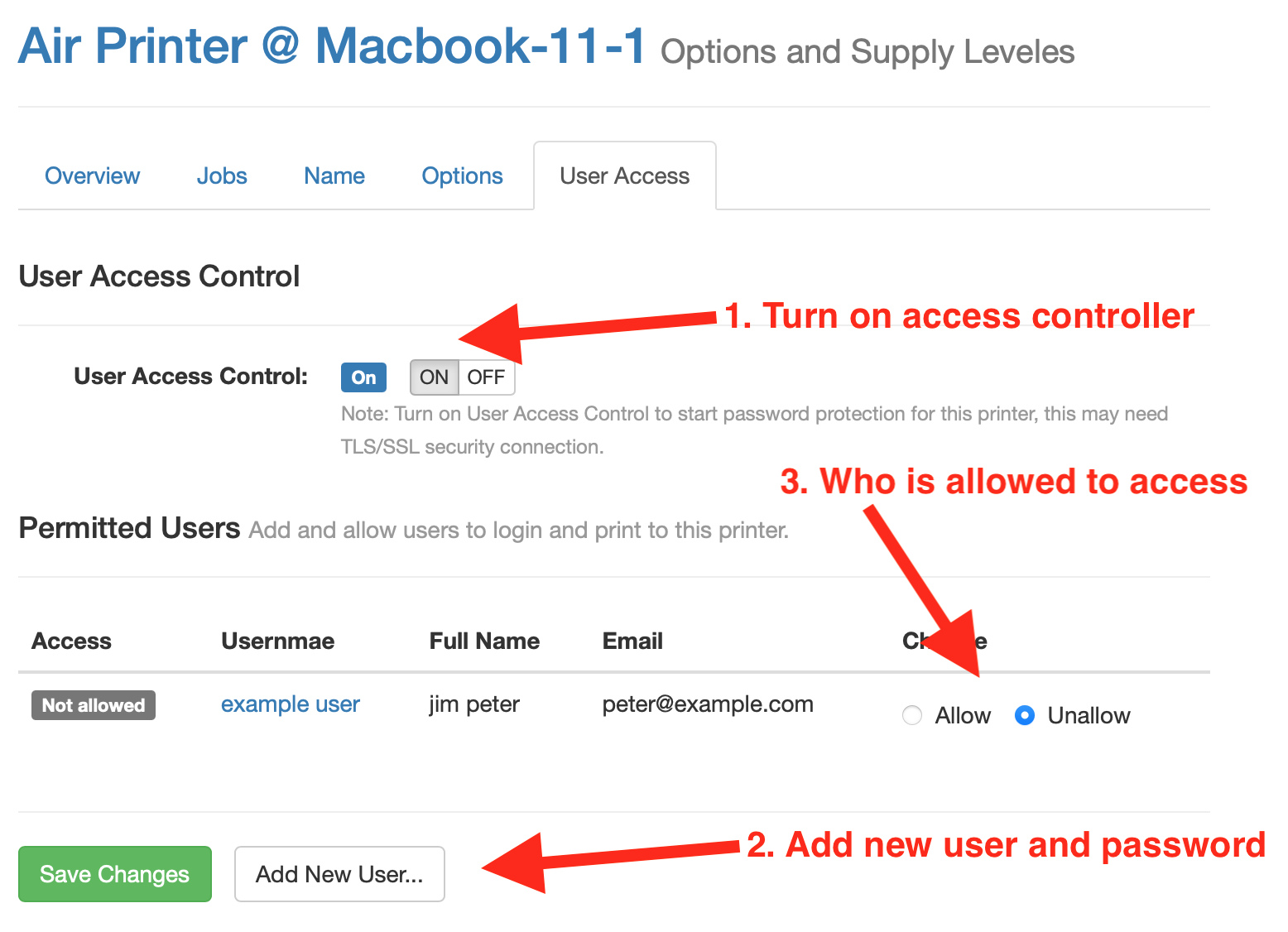
6. By the way, you can Go to "Printers and Scanners" in the "System Preferences" app, find & select "Air Printer", then click "Options & supplies", you could open the printer web page too.
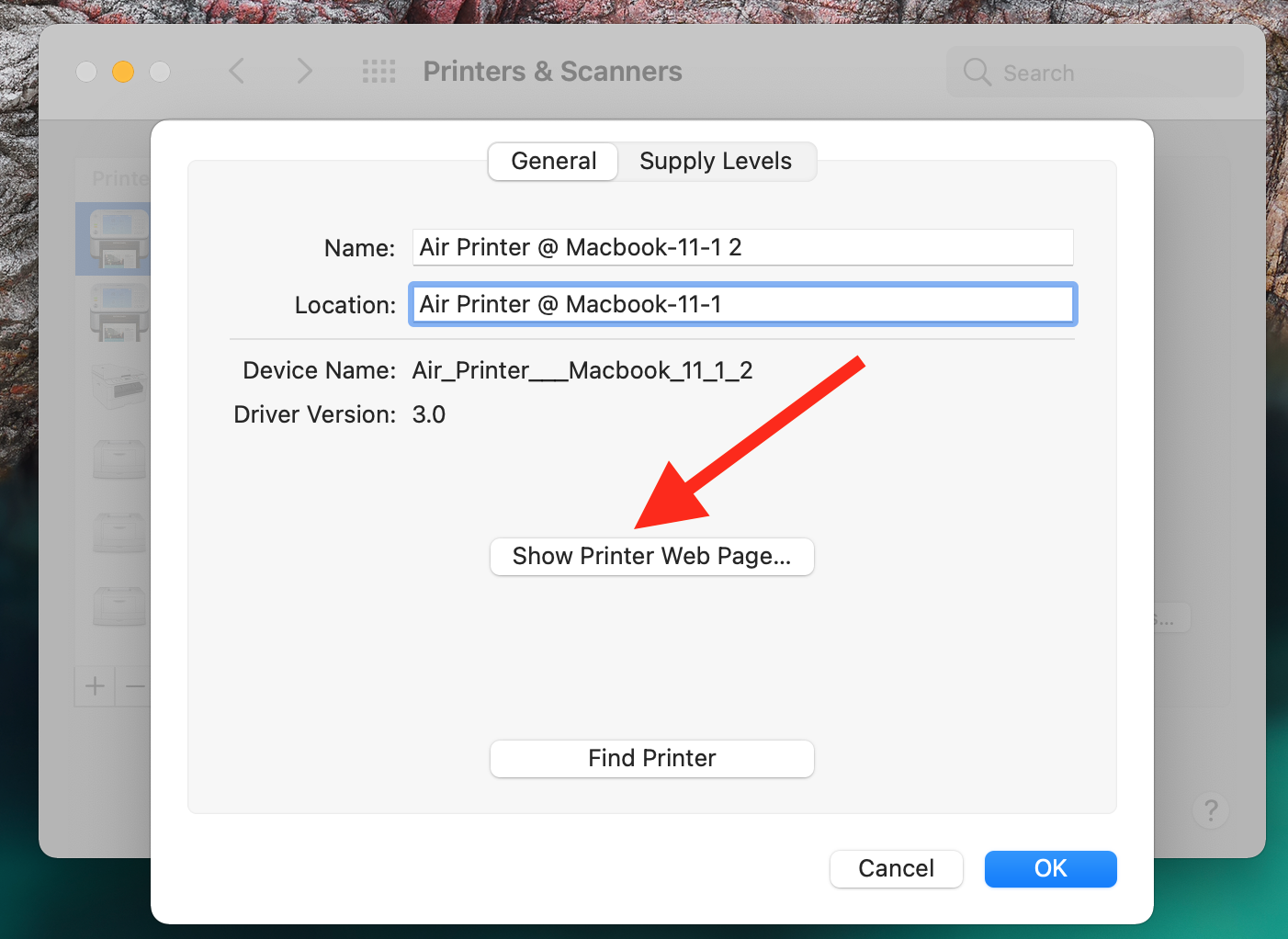
This virtual printer is currently running on your computer. it's easy to print full-quality photos and documents from your Mac, iPhone, iPad, or iPod touch without having to install additional software (drivers).
If you like our software, please tell your friends and let more people know, thank you very much.
For more information:
https://www.flyingbee.com/products/air-printer/
For information about using a printer with an iPhone or iPad, see Use AirPrint to print from your iPhone, iPad, or iPod touch.
How to use AirPrint
AirPrint is a technology built into most popular printer models, including the printers and print serverslisted here. To use AirPrint, you don't need to install an app, additional drivers, or other software.
How to print from your Mac
How to print from your iPhone or iPad
Print with AirPrint
- Open the app that you want to print from.
- To find the print option, tap the app’s share icon —
or
— or tap
.
- Scroll down and tap
or Print. If you can’t find the print option, check the app’s User Guide or Help section. Not all apps support AirPrint.
- Tap Select Printer and choose an AirPrint-enabled printer.
- Choose the number of copies or other options, like which pages you want to print.
- Tap Print in the upper-right corner.
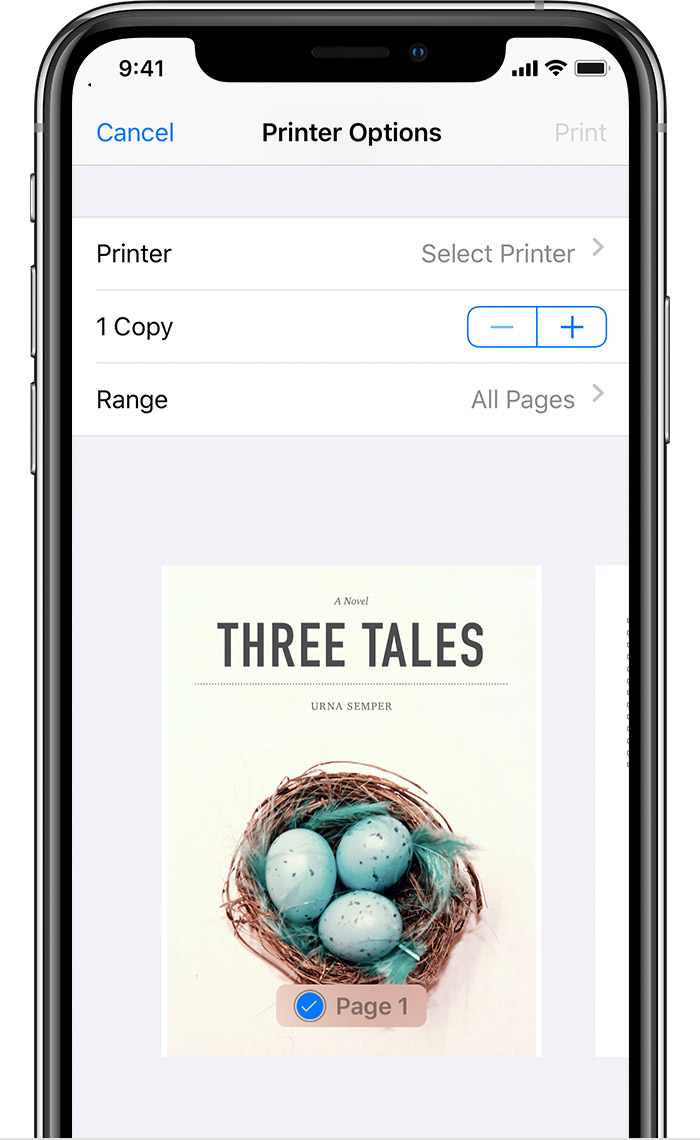
Flyingbee Software
Creative Products
Online Store
Social Connections
We uses cookies to give you the best experience, analyze traffic, and personalize content. By continuing using our Site, you agree to our use of cookies. The information collected might relate to you, your preferences, or your device, and is mostly used to make the site work as you expect it to and to provide a more personalized web experience. However, you can choose not to allow certain types of cookies, which may impact your experience of the site and the services we are able to offer. Read our Privacy Policy or manage your cookie preferences. If you would like to submit an opt-out request with respect to your non-cookie personal information (e.g., your email address), find our support email address to opt-out of sale/sharing/targeting with respect to non-cookie personal information.